Documentation
Hey👋, first time here? You can find the installation guide and first run in the getting started section.
General¶
Sun
Select source of light.By default selects Physical Starlight and Atmosphere sun if addon is installed and enabled.
Planets
Add or remove planet.Allows planets to be added, removed and renamed for your convenience. Maximum count of planet is determined by ones hardware specification.
Transform¶
Transform mode
Selection between ways of posistioning planets.Select between global (X, Y, Z), viewer-based (azimuth, elevation & distance) or elliptical orbit (ellipse width & height + orbit rotation) positioning modes.
Radius
Radius of the planet in meters.
Rotation
XYZ rotation of the planet.
Position
XYZ position of the planet in world-space.
Azimuth
Planet's azimuthal coordinates (in degrees) relative to viewer.
Elevation
Planet's elevation (in degrees) relative to viewer.
Distance
Planet's distance from the viewer in meters.
Orbit Planet Type
The type of orbit target to use for orbit coordinates between a PCO planet, a Blender object or a point defined by XYZ world coordinates.
Ellipse Width
Width of the elliptical orbit path in meters.
Ellipse Height
Height of the elliptical orbit path in meters.
Orbit Rotation
Rotation to orient orbit path in world space.
Orbit Point Angle
Angle in orbit-space that determines current point in which the planet is located within orbit.Use this value to rotate planet around in the orbit.
Surface Material¶
Albedo
Color map of the planet.Sets color or applies color map texture to the planet.
Roughness
Sets how rought is the planet surface.Surface roughness, also termed landscape, terrain, or topographic roughness in geomorphology, is directly connected to the unevenness of surface elevation values.
Height
Gives planet its highs and lows.Applies displacement map (also known as a height map or elevation map) to the surface.
Emission
Make certain parts of the planet emit light.Applies emission map (also known as emissive map).
Emission Strength
Determines brightness of the parts that emit light.
Atmosphere¶
Radius
Radius of the atmosphere.This determines the entire extend of the atmosphere at it's maximum.
Ambient Light
Ambient light amount on the atmosphere.This is used to approximate the amount of light the atmosphere recieves from distant stars and scattering.
Atmosphere Layer
One of six available atmosphere layers for the configuration.
Visible
Toggles visibility of the layer.
Density Exponent
Layer atmosphere density exponent.This value adjusts the distribution of atmosphere layer density, higher values concentrate the atmosphere closer to it's densest point while lower values make more even, wider atmosphere distribution.
Start Level
Layer's start level, as a ratio of full radius.Atmosphere will start at this relative level above the planet's surface. Value of 0 makes this layer start directly on planet\'s surface.
End Level
Layer's end level, as a ratio of full radius.Atmosphere will end at this relative level above the planet's surface. Value of 1 makes this layer end at the atmosphere radius maximum.
Center of Density
Atmosphere's densest level, as a ratio between start and end level.Atmosphere will be densest and most concentrated at this level, fading to zero density as it approaches start and end levels in both directions. A value of 0 will make it start at the start level which is typical for most layers, but sometimes higher values may be used for certain layer types such as clouds, airglow etc.
Scattering
Layer's scattering influence.Use this to scale by how much layer scatters incoming light. Value of 0 makes this layer non-scattering while value of 1 makes it fully scatter light.
Absorption
Layer's absorption influence.Use this to scale by how much layer scatters incoming light. Value of 0 makes this layer non-absorbing while value of 1 makes it fully absorb light. Usually this parameter should be the same value as scattering, but it's left separate for cases where it may be needed.
Emission
Layer's emission influence.Values above 0 will make the layer glow with the color of it's scattering coefficient. Useful for effects such as auroras, airglow etc.
Scattering Coefficient
Layer's atmospheric scattering coefficient.Affects the color of the atmosphere layer.
Layer Density
Layer density model to determine how density varies across surface.Layer density model to determine how density varies across surface.
Value sets density to a constant multiplier across the whole planet. Texture allows using a grayscale equirectangular texture to modulate density across the planet. Aurora enables procedural aurora texture to be used for layer's density.
Density
Layer's density mulitplier.Adjust the density of the layer to make atmosphere appear denser or thinner.
Density Texture
Density texture for modulating layer density.Density texture for modulating layer density. This texture uses equirectangular projection like all the other planet textures. It is recommended to use grayscale texture, but any texture will work, while only its value will be used, ignoring hue and saturation. A value of 0 will result in the layer having 0 density in that area while value 1 will use full density as determined by Density multiplier parameter.
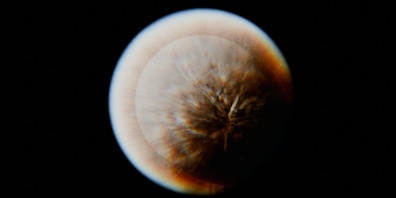
Noise Jitter
Atmosphere noise jitter multiplier.Adjust amount of noise jitter used to smooth out atmosphere.
Reflection Jitter Multiplier
Reflection noise jitter multiplier.Multiplier for reflection jitter, use this to reduce noise in reflections (since they only do 1 sample so the reflected atmosphere can end up noisy).
Rings¶
Rings Type
Select ring type between
Procedural, Texture or Disabled.
Texture
1D ring texture. Both color and alpha are used.This texture only uses X coordinates to parse data, so essentially a 1D texture is needed as any extra information stored in subsequent vertical pixel lines will be ignored. The RGB values of the texture are used to determine the color of rings and alpha is used for particle density within rings, with value of 0 essentially creating gaps in rings. The texture is interpolated linearily starting from rings inner radius to outer radius and mapping texture's left and right edges to them accordingly.
Scale
Scale of procedural ring texture.Higher values create more and thinner rings.
Detail
Detail level of procedural ring texture.Increasing this parameter adds extra smaller ring details inbetween main rings.
Roughness
Roughness within procedural ring texture.Increasing this value makes the small detail rings more visible.
Color Tint
Color tint of rings.
Rotation
Ring rotation relative to the planet.
Inner Radius
Inner radius of rings, as a multiple of planet radius.Value of 1 will make the rings start from planet surface, higher values will offset them.
Outer Radius
Outer radius of rings, as a multiple of planet radius.Keep this higher than inner radius.
Indirect Shadow Factor
Multiplier for tweaking the planet's shadow influence on indirect light cast by rings on the planet.Gives artistic control over the shading, higher values make the indirect light darkening effect stronger when the rings receive a shadow.
Translucency
Translucency of rings.How much light scatters through the rings and reach the opposite side, higher values will make the rings appear brighter and more translucent when viewed from opposite side of the light direction.